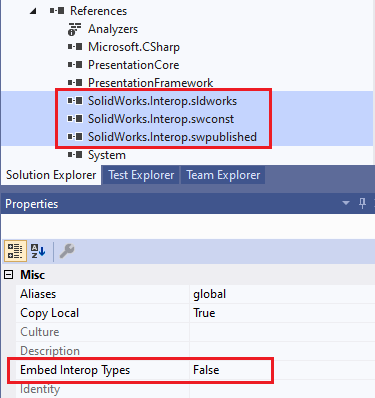Troubleshooting build errors for add-ins in xCAD
Insufficient Permissions
Symptoms
Requested registry access is not allowed
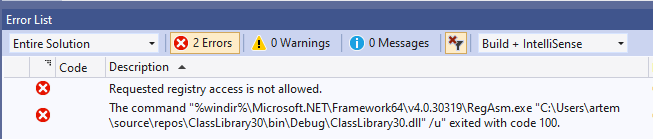
or The command 'regsvr32' exited with code 5
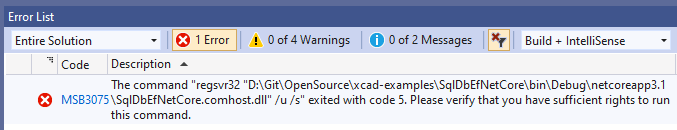
error is displayed during the build process.
Cause
Registration may require administrative privileges and IDE (e.g. Visual Studio or Visual Studio Code) is not run As Administrator
Resolution
- Run IDE As Administrator
- If the above does not help, try deleting the bin folder, in some cases it can resolve the issue
- Alternatively, disable automatic registration and register add-in manually from the command line
Embedded SOLIDWORKS Interops
Symptoms
Could not load file or assembly 'SolidWorks.Interop.Published' error is displayed when building or cleaning project.
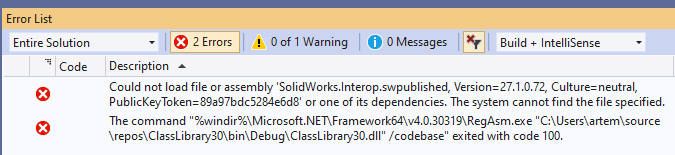
Cause
xCAD (when used in .NET Framework) requires the the SOLIDWORKS interop files to be available in the output directory for the proper loading.
xCAD automatically sets the Embed Interop Types option to False for all necessarily libraries when nuget package is installed. However in some cases (upgrade to package or specific version of Nuget package manager) this may result into the libraries to be set as embedded.
Resolution
Manually change the Embed Interop Types option to False for the SOLIDWORKS interops.